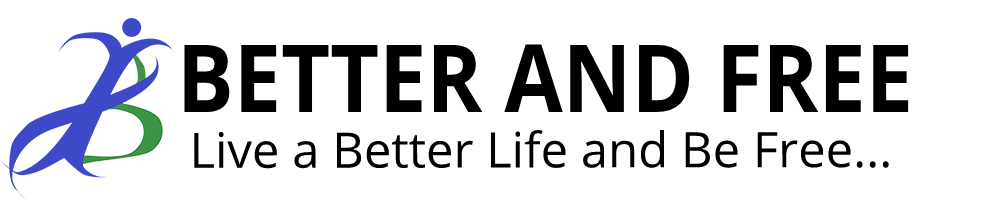If you are a Smart Padala Agent and want to transfer money to a Paymaya user, here is a simple steps to follow.
- From the Smart Money SIM menu, choose “TRANSFER”, then “OTHERS”.
- On the textbox, please ENTER, 8877+Paymaya Number (e.g.887791744791118)
- Input the exact AMOUNT, then your WPIN, then SEND.
- You will receive a Confirmation TEXT message containing the reference number.
- Send that reference number that has been sent to your phone to the receiver for validation and checking purposes.
Please take note that there is a 1.5% charge for every successful SMART Money Padala to PayMaya.
![]()