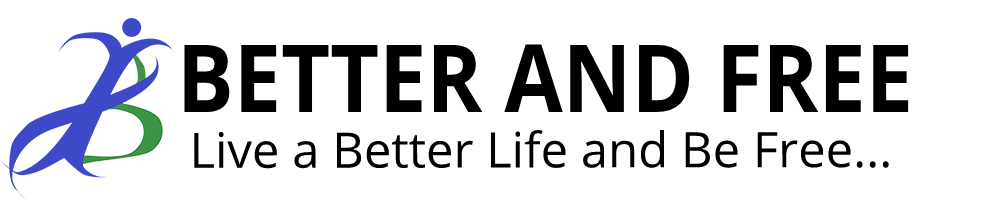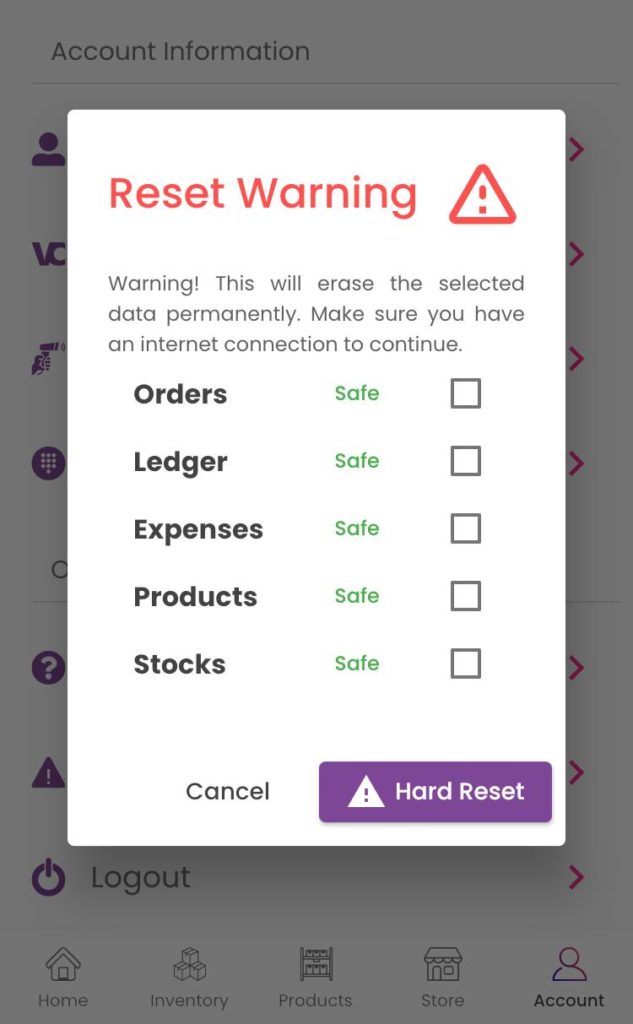If you are using Peddlr for testing and trying to reset all data and transactions, you can hard reset it. Please continue reading to know the how to.
Peddlr is one of the best free app for small business in the Philippines at this time we are writing this article. This app was developed by Nel Laygo and his team to help from small to medium business owners and entrepreneurs. You can visit their website for more info.
Here is the step by step on how to delete or reset all the data you used when you play around and try Peddlr App.
1.) Open your Peddlr App.
2.) Go to Account
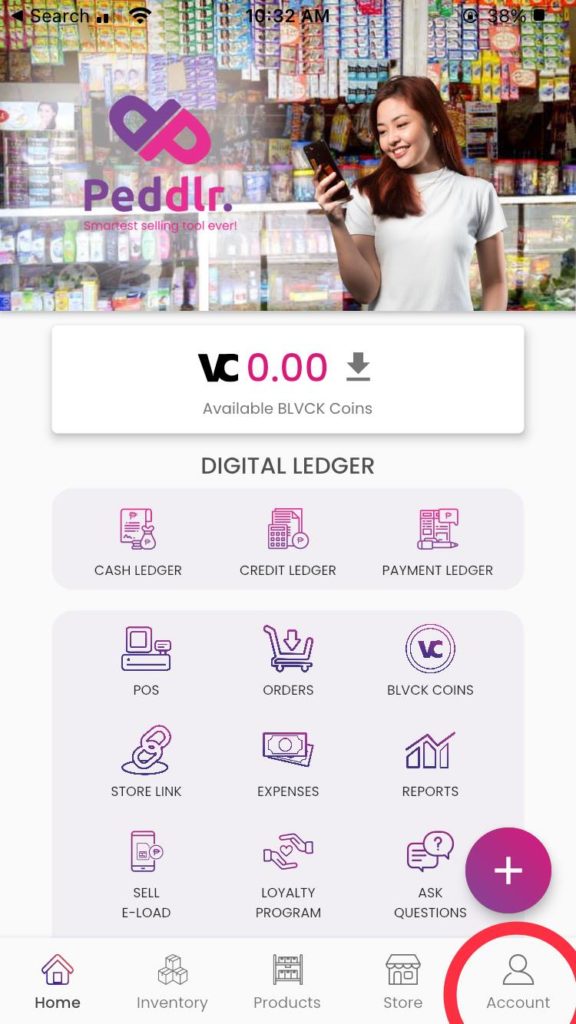
3.) Under Account, selectReset.
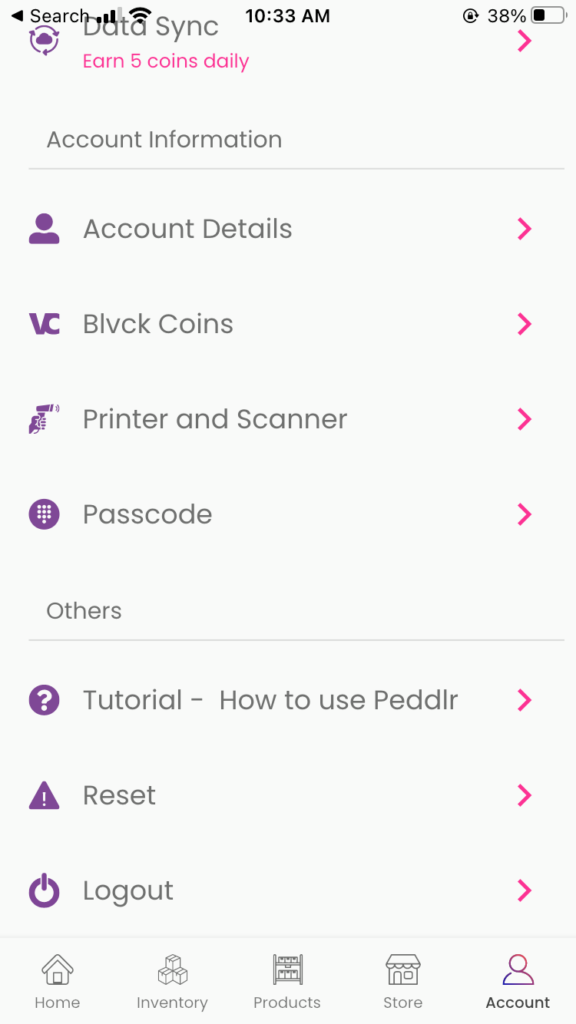
Take note that it has a warning icon. Please read the warning below before proceeding. This will have a bigger impact if your store is running live. Your sales data and other reports will be deleted permanently.
“Warning! This will erase the selected data permanently. Make sure you have internet connection to continue.”
4.) You will see all the data needed to delete. Please select the transaction(s) you want to delete. If you want to reset all, select all, then press Hard Reset button.
5.) You will be prompted to confirm the Hard Reset. Select Hard Reset, otherwise Cancel.
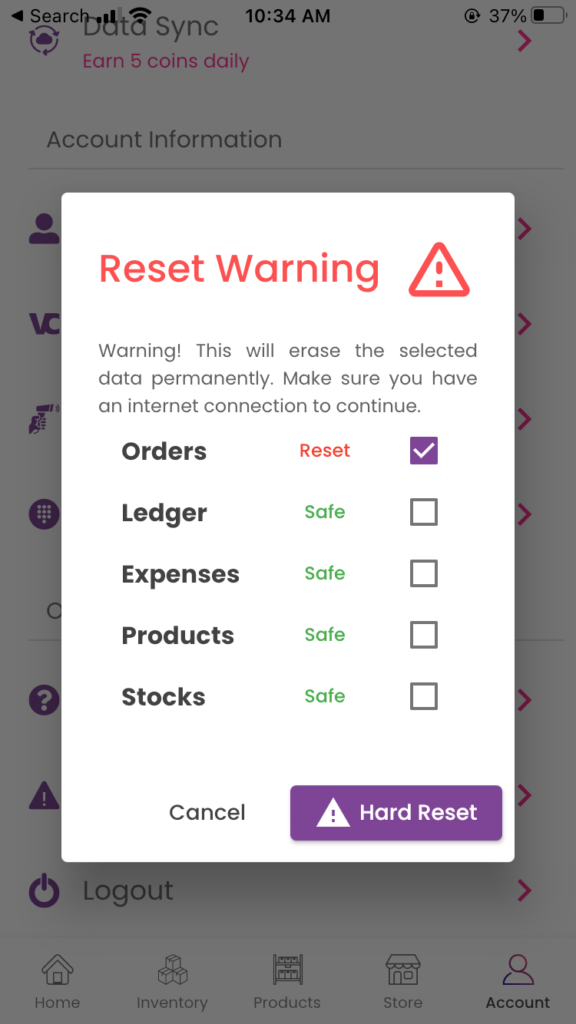
6.) Wait for your data to be deleted. Once successful, you will see a message “Reset Successful!”
Voila! You have successfully reset your Peddlr account. You can proceed with your live use of the app! Happy selling!
![]()