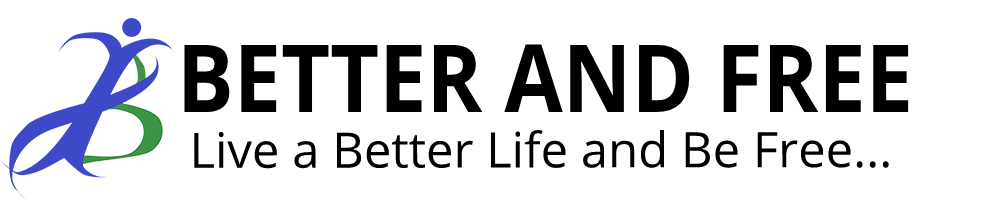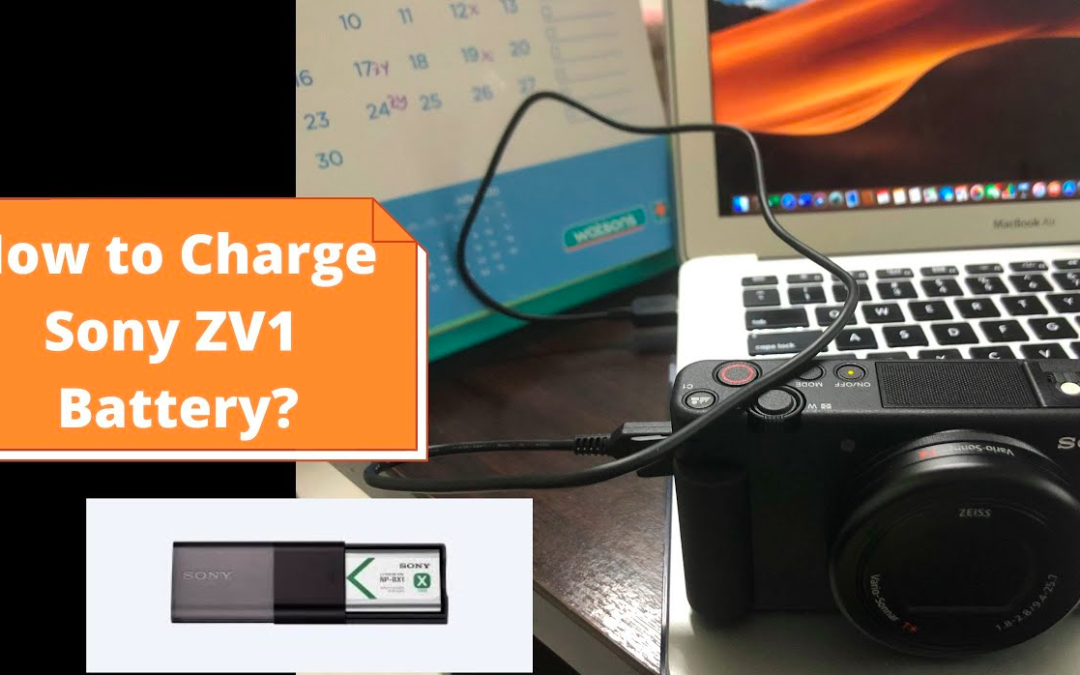Sony ZV1 is a camera intended primarily to all video bloggers (vloggers) all over the world. This gadget has a great capability of helping content creator to shoot their videos with high-quality resolution.
On this article, you will learn how to charge the battery of your Sony ZV-1 camera. You will choose which one is available on your end to easily charge your Sony ZV1 battery.
A.) Charging Sony ZV1 Using Your Computer
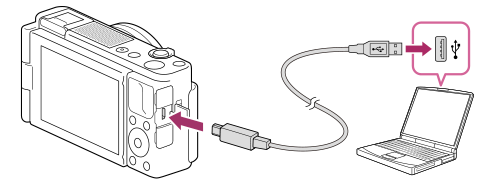
1.) Turn Off the Sony ZV1 camera.
2.) On the left part of the camera (when your camera lens is facing on you), you will see 3 ports; you need to open the middle one with the name “Multi”.
3.) Connect the USB cable that is included on the package to your camera then connect it to your computer. When you are using a laptop, make it sure that it is plug in so that the battery will not be drained and the charging will be continuous.
Note: The LED light (orange) is turned ON when you are charging. Once the battery is full the light will automatically turn OFF.
B.) Charging Sony ZV1 Using AC Adaptor
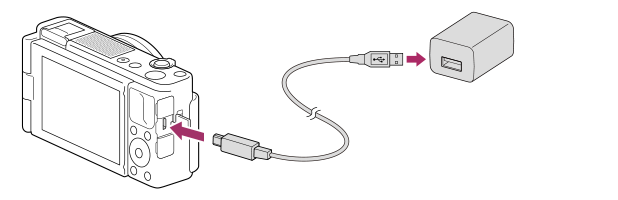
1.) Turn Off the Sony ZV1 camera.
2.) On the left part of the camera (when your camera lens is facing on you), you will see 3 ports; you need to open the middle one with the name “Multi”.
3.) Connect the USB cable that is included on the package to your camera then connect it to any AC adaptor.
Note: The LED light (orange) is turned ON when you are charging. Once the battery is full the light will automatically turn OFF.
C.) Charging Sony ZV1 Using Battery Charger Kit

Sony ZV1 Battery Charger Kit
1.) Remove the battery from your camera.
2.) Insert the battery to the battery charger kit.
3.) Connect the USB cable that is included on the package to battery charger kit.
4.) Plug it to any AC Adaptor that you have. You can use also any adaptor from your smartphones (Android and iOS).
Note: The LED light (orange) is turned ON when you are charging. Once the battery is full, the light will automatically turn OFF.
You can watch the live demo of charging Sony ZV1 camera below. Please do subscribe also to my Youtube channel. Thank you!
![]()