Loading your Cignal TV is very easy using GCash App for this year 2022. It is the easiest and more convenient way where you will not queue and go to the main city or town proper just to reload your Cignal TV.
What is Cignal TV?
Cignal TV has been launched in Philippine market last 2009 as the premier direct-to-home (DTH) satellite provider that transmits 134 channels including including free-to-air, SD and HD channels to household and commercial venues nationwide. It also offers a mix of 17 audio channels and on-demand service through pay-per-view channels. It is owned by Cignal TV, a subsidiary of MediaQuest Holdings, the media partner of PLDT Group. The satellite is an innovation of the antenna legacy for many Filipino homes.
Recently, GCash application user interface has changed. With that, the way of loading Cignal becomes different.
Below is the the step-by-step procedure on how you can reload your Cignal TV. Using GCash, you can receive the PIN instantly. That PIN is needed to enter together with your account number using Cignal Web Loading Tool.
Here are the steps to reload your Cignal TV using GCash.
1.) Log in to your GCash app using your mobile number and MPIN.
2.) On the main dashboard or screen, select Buy Load.
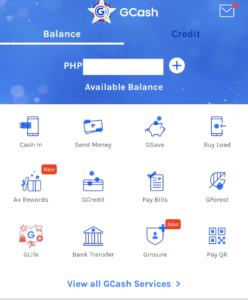
3.) Tap Lifestyle Load, then tap, “Visit Shop Lifestyle”. You will be directed to Lifestyle Load. Tap OK.
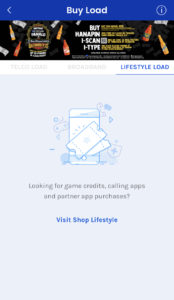
4.) On the “Shop for:” text box, enter your mobile number that will receive the e-PIN for your Cignal TV. Tap NEXT.
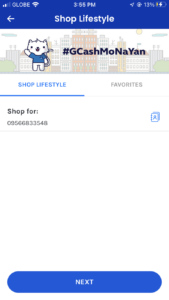
5.) Go to PayTV. Look for Cignal Prepaid Load 175. Once found, Tap on it. Then NEXT.
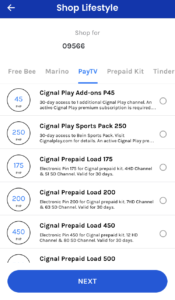
6.) Proceed with the payment. Then Tap Pay PHP 175.00.
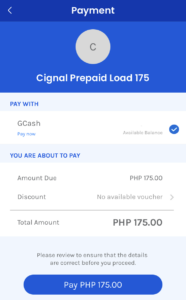
7.) You will receive a message for the e-PIN to your mobile phone.
8.) Visit Cignal Web Loading Tool using your browser. You can do it using your mobile phone or desktop computer.

9.) Enter the following:
* Prepaid Account Number: This is your Cignal Account number (Normally it’s 8 digit number)
* PIN: (This is the PIN that has been sent to your mobile phone when you buy using GCASH App).
* Captcha Code: Type the number or text image. If you cannot see it clearly, you can generate a new code.
9.) Click SUBMIT once you are done. Once your PIN and account number is valid, you will receive a confirmation message that the loading is confirmed.
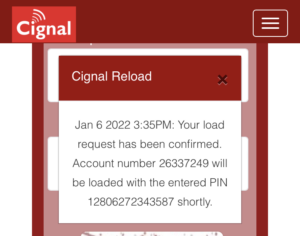
Wait for 1-5 minutes to resume the signal on your TV using CIGNAL TV if ever your prepaid load has been expired.
You can consider watching our hands-on Youtube video tutorial below so that you will be guided along your way in loading your Cignal using GCash.
![]()
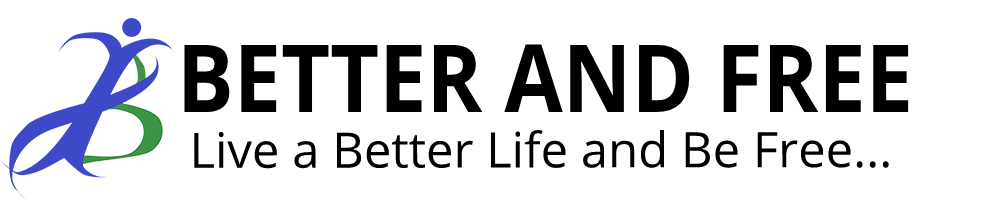


What to do when the PIN I enter is not valid?