Gcash is a mobile app that allows you to send and receive money easily with just your smart phones. You can turn your mobile phone into a virtual wallet and experience a cashless transaction easily. You can also pay for items and send money at the speed of a text message.
If you are asking how to get your free 50 pesos in GCash, here is the things you need to do.
Register your Globe Mobile Number.
- Visit this link: https://gcsh.app/r/W703ZXY or scan the QRCode below.
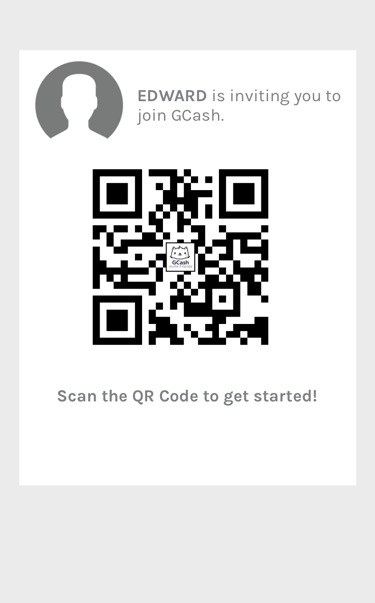
- Click Proceed to GCash Registration.
- Enter your mobile number. Click Next.
- You will receive the OTP to your phone number. Enter the 6 digit number then submit code.
- Fill out the Registration with all your personal details such as Name, Date of Birth, Address, and email address; then click submit.
- Set your 4 digit Mobile PIN (M-PIN).
- Download the GCash app. If you’re lucky enough, you might receive freebies upon logging in.
- Once logged In, you can now use GCash App by Cash In.
Earning by referring to a Friend.
- Launch the GCash App.
- Go to Menu à Refer Friends
- Use the QR Code or more Options to get the URL.
Sign-up Bonus: P50
Referral Bonus: 50
Maximum Earnings per month: 1,250.
As simple as that.
6,872 total views, 1 views today
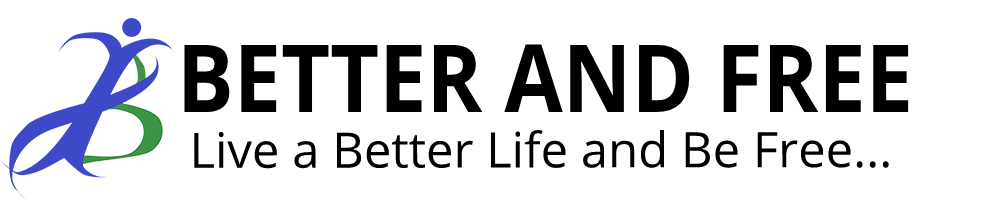


Legit ba
At this time, they are giving 50 pesos worth of freebies po such load etc. I got twice already.
Thank you po
Thkk sow much
hi…!!!! i hope theres a real free cash. thank you
hi…!!!! i hope theres a real free cash. thank you..!!!!1