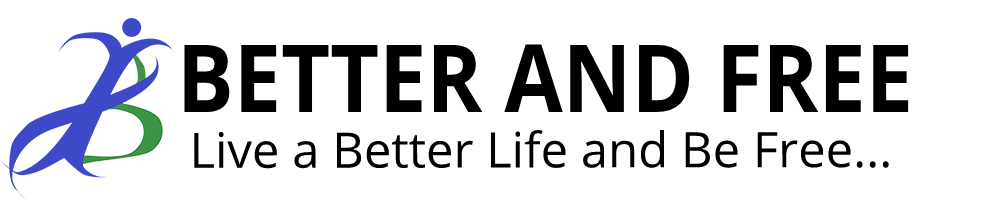With my last blog update on my earning, I do not earn pretty well but this blog site is doing well. But recently when I observed other websites how they got a pretty and very nice ads position on desktop and mobile, it is so cool. So, I decided to seek more on how to improve my ads placement.
I thought that they have added a plug in on WordPress to put the ads. I examined one blog site and I saw the word “#google_vignette”. With my curiosity I found out the meaning of vignette ads and on how I can activate it on my website using my Google AdSense account.
What are vignette ads?
Vignette ads are full-screen ads that appear between page loads and can be skipped by users at any time. Vignettes are displayed when the user leaves a page, rather than when they arrive on one, so the user doesn’t have to wait for them to load. Google limits the number of vignettes per user to maintain a good user experience.
How to add Vignette Ads to your blog site?
1.) Log in to your Google AdSense Account.
2.) Go to Ads, then Overview.
3.) You will see a pencil button on the website which AdSense is running. Click on it.
4.) Look on the Vignette Ads on the right portion. Swipe the vignette ads and wide screen to the right. Click, “Apply to Site”.

5.) Wait for a minute or two to take effect on your website and you will see how beautiful your wit is.
With that steps, you will be amaze with the ads you have on your blog site.
Recently, I posted a $5 per week on this website. As a support on this blog site. You can visit every day and be updated on our HowTo sections plus a lot of things to learn on money making online, how to improve your financial towards your financial freedom goal, and a lot of more on how to have a better life.
If you have other things to ask and to learn, please comment down below.
Have a prosperous life ahead of you! God bless!
554 total views, 1 views today