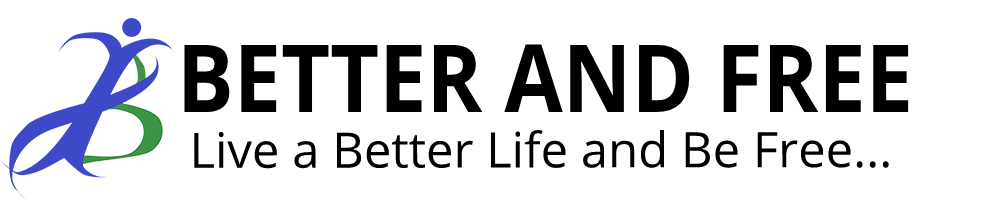Goat App is one of the most commonly used application for selling sneakers. Recently, I was invited by this company to use Alias App as it is available now in Asia.
According to their email, Alias is an official app of Goat and Flight Club. It was created exclusively to help you maximize your earnings potential, giving you access to data-driven pricing recommendations, buying trends, sales histories and more.
One question that I asked from Goat App support team is how can I link my Goat App account to Alias? Below are the step by step procedure to link your Alias app to Goat app.
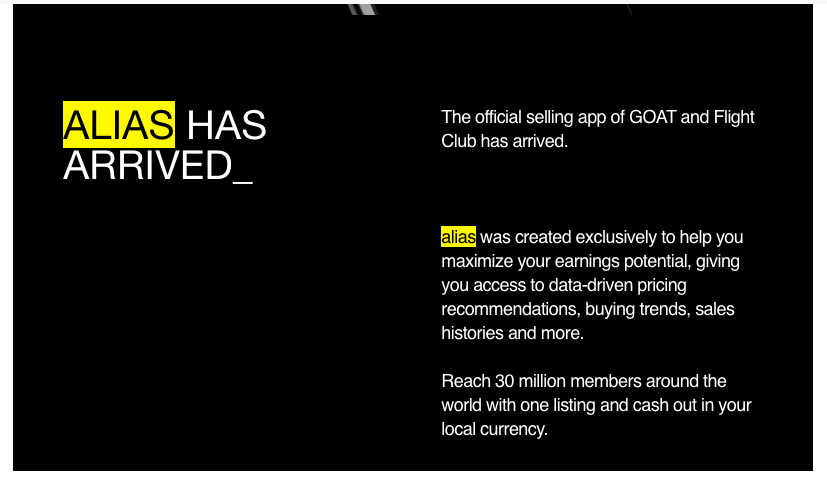
How to Link Alias App to Goat App?
To be able for you to link Alias app to Goat or Goat app to Alias app is you need to sign up by downloading it using Google Play Store or iOS app store. Once registered you can follow the instruction below.
1.) Log in to your Alias app using your email address and password.
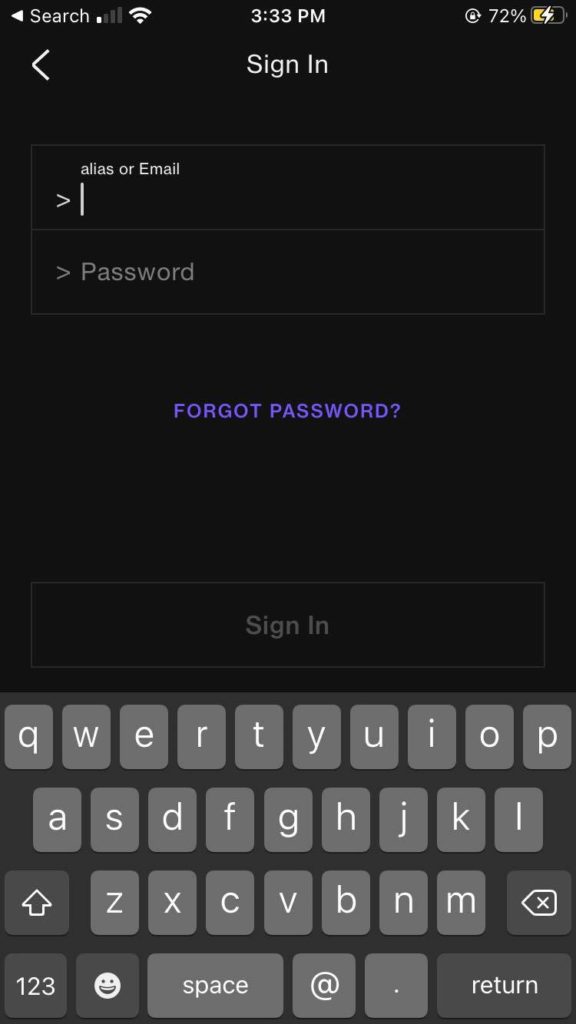
2.) Tap the gear icon to go to Setting.
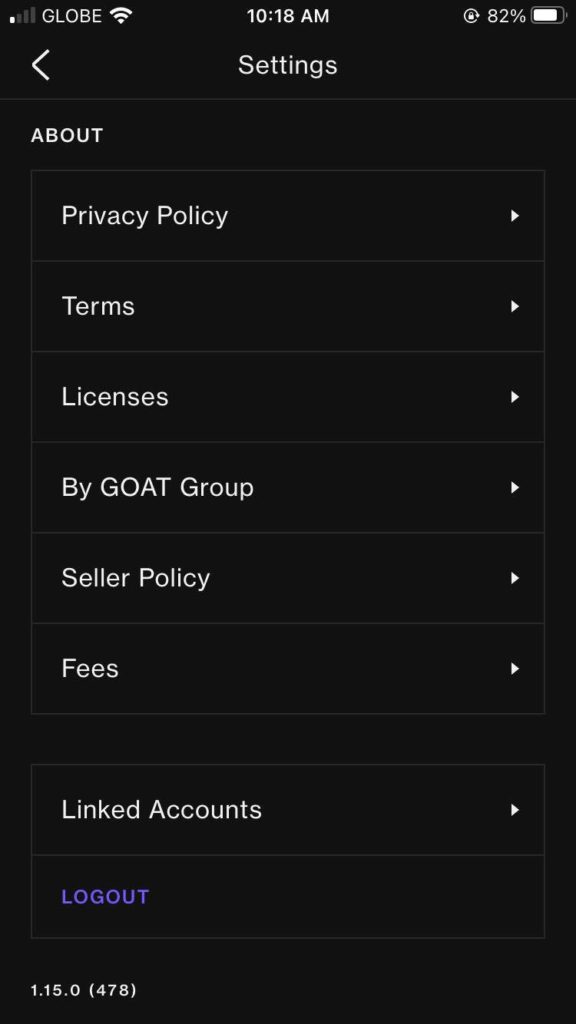
3.) Tap Link to link the Goat account.
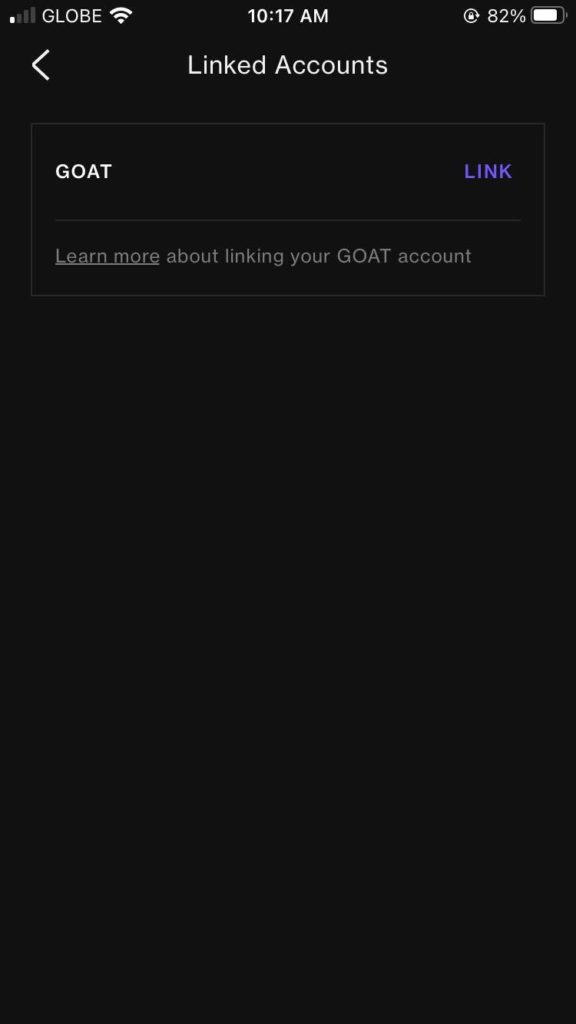
4.) Enter your Goat Email and Goat password the tap Secure Sign In.
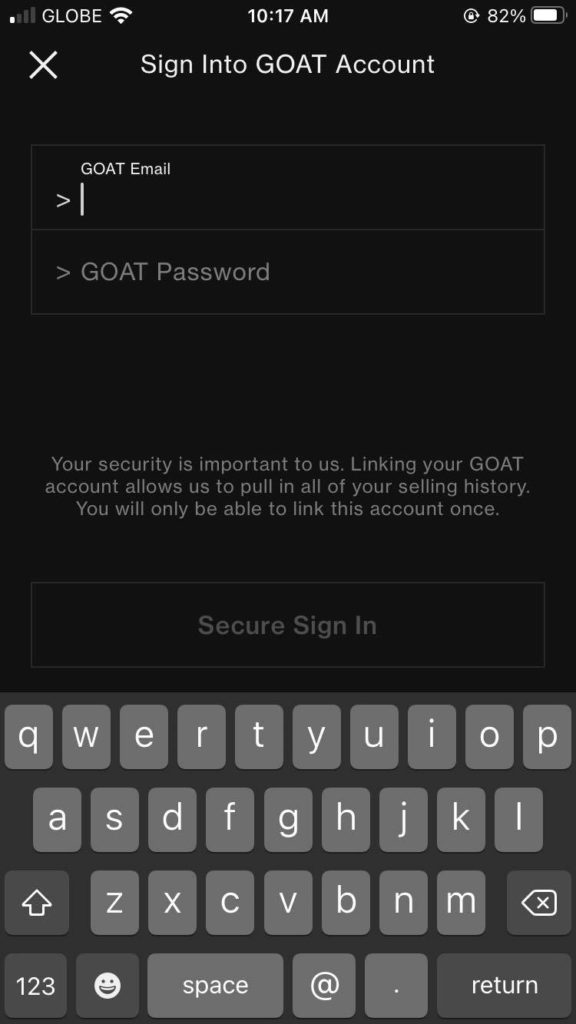
5.) You will receive a security code from Goat. You need to enter on Alias app. Your account will be linking to seller data from Goat.
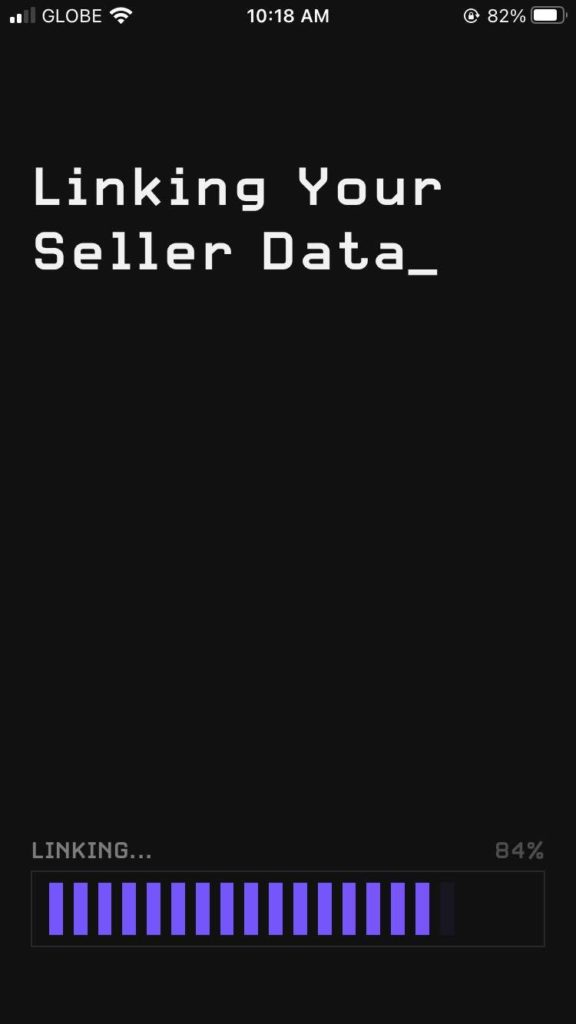
6.) Once successful, you will receive a notification via app that the linking is successful.
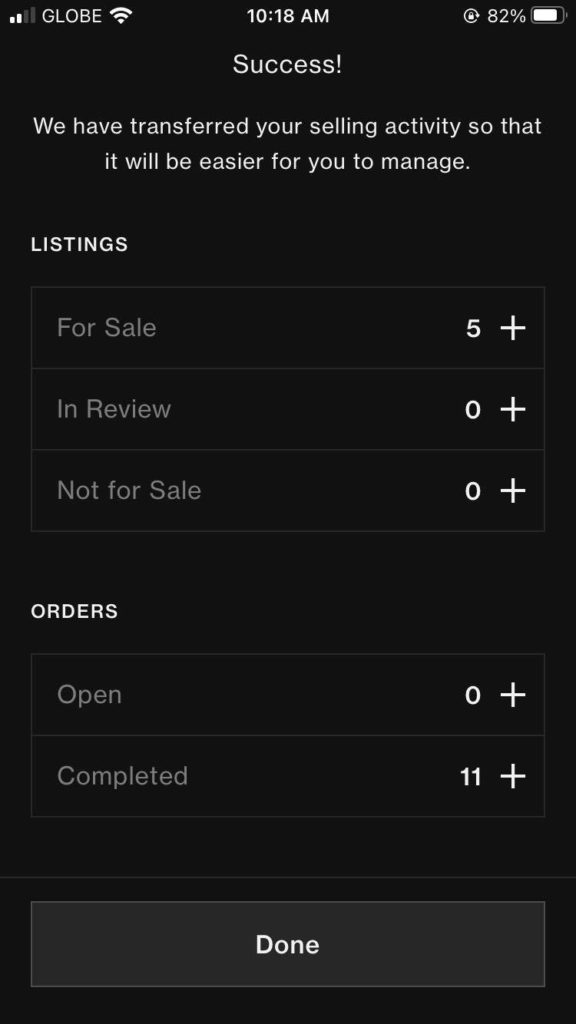
7.) Automatically you will receive also notification to your email address.
Voila! Your Alias app is already linked to your Goat App. You can sell your sneakers online now as part of your making money online.
2,845 total views, 3 views today