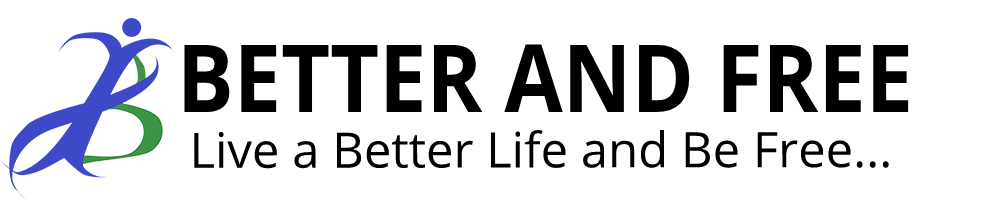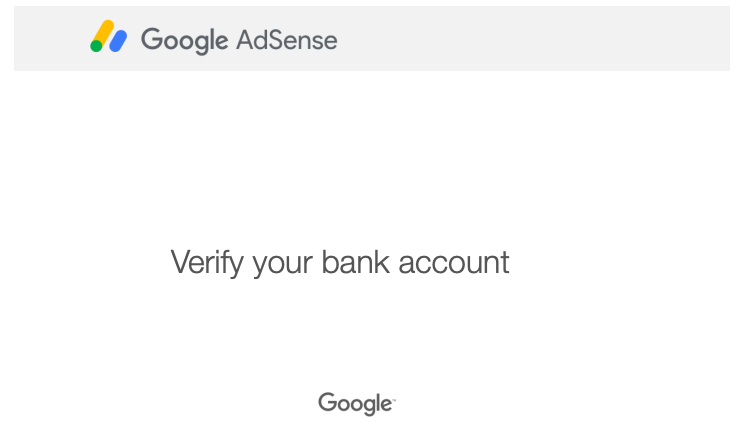This February 2022, I reached my threshold of S$150 Singapore dollars in my Google AdSense account. My Google AdSense account has been registered in Singapore so I decided to input my bank account on my payment method.
Once you are monetized using your Youtube channel or when you created a website like this you can generate income by enabling ads on your video content or articles.
I cannot find ways on how to verify a deposit from Google Adsense going to my POSB account. Fortunately, I found one in Youtube but not so detailed.
So, I write this tutorial to help you to enter your bank account in Google AdSense.
Here is the detailed instruction on how to verify a deposit from Google AdSense when you are in Singapore using a POSB or DBS account.
1.) Login to Google AdSense.
2.) Go to Payments, then Payment Methods, then Add Payment Method.
3.) Fill up the details and click save.
-
- Name on bank account: Please enter your bank account name.
- Bank Code: Please enter 7171 (For POSB and DBS Account)
- Branch Code: Enter the Branch Code (For POSB by default it is 081. For DBS Account, you need to enter the first 3 digits of your account number).
- Account Number: Please enter your POSB or DBS account number on that portion.
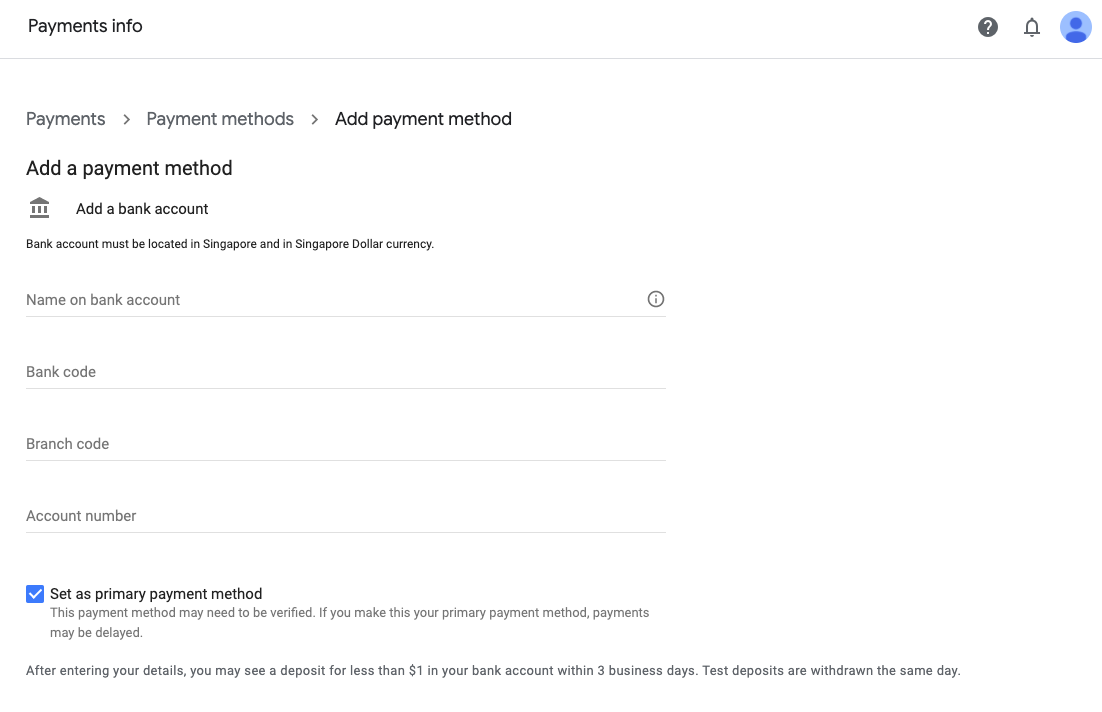
4.) After you filled up the details, there will be a test deposit to your bank account amounting to less than S$1 within 3 business days. You will also receive a notification on your email address like the one below.
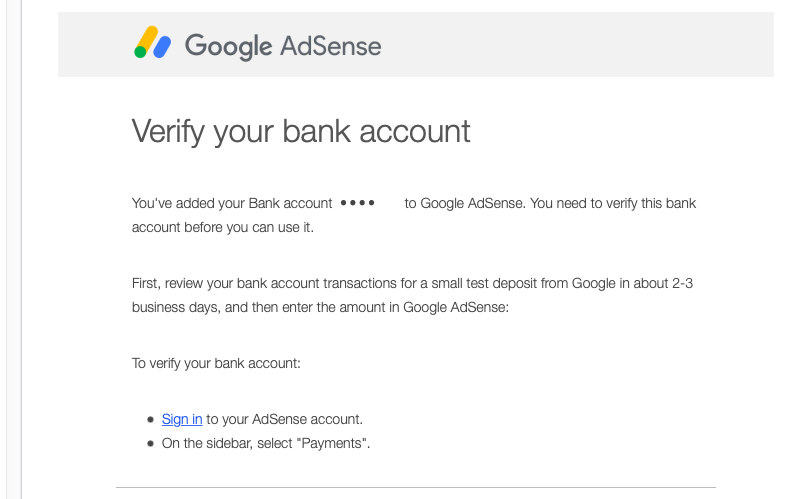
5.) You need to go back to your AdSense account to verify the amount sent to your bank account by entering the amount you received from your bank account.
6.) Once matched, on the next day you will be notified that your account has been verified on your email address.
Alright! You have successfully verified your bank information in your Google AdSense. You can now transfer your earning directly to your bank account.
Do you have any question? Please feel free to comment down below.
More success on your blog!
812 total views, 1 views today